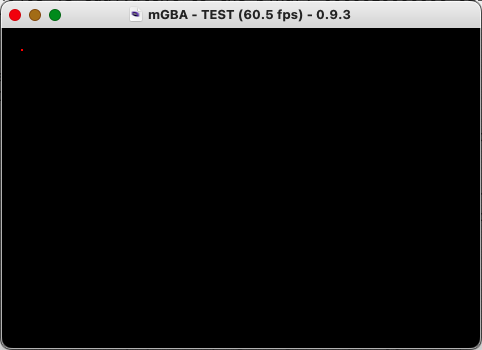
03/08/22
Current Goal: I will write the bare minimum amount of code to display a red pixel onto the GBA screen using Zig
const root = @import("root");
const std = @import("std");
pub const Header = packed struct {
romEntryPoint: u32,
nintendoLogo: [156]u8,
gameName: [12]u8,
gameCode: [4]u8,
makerCode: [2]u8,
fixedValue: u8,
mainUnitCode: u8,
deviceType: u8,
reservedArea: [7]u8,
softwareVersion: u8,
complementCheck: u8,
reservedArea2: [2]u8,
pub fn setup() Header {
comptime var header = Header{
.romEntryPoint = 0xEA00002E,
.nintendoLogo = .{
0x24, 0xFF, 0xAE, 0x51, 0x69, 0x9A, 0xA2, 0x21, 0x3D, 0x84, 0x82, 0x0A, 0x84, 0xE4, 0x09, 0xAD,
0x11, 0x24, 0x8B, 0x98, 0xC0, 0x81, 0x7F, 0x21, 0xA3, 0x52, 0xBE, 0x19, 0x93, 0x09, 0xCE, 0x20,
0x10, 0x46, 0x4A, 0x4A, 0xF8, 0x27, 0x31, 0xEC, 0x58, 0xC7, 0xE8, 0x33, 0x82, 0xE3, 0xCE, 0xBF,
0x85, 0xF4, 0xDF, 0x94, 0xCE, 0x4B, 0x09, 0xC1, 0x94, 0x56, 0x8A, 0xC0, 0x13, 0x72, 0xA7, 0xFC,
0x9F, 0x84, 0x4D, 0x73, 0xA3, 0xCA, 0x9A, 0x61, 0x58, 0x97, 0xA3, 0x27, 0xFC, 0x03, 0x98, 0x76,
0x23, 0x1D, 0xC7, 0x61, 0x03, 0x04, 0xAE, 0x56, 0xBF, 0x38, 0x84, 0x00, 0x40, 0xA7, 0x0E, 0xFD,
0xFF, 0x52, 0xFE, 0x03, 0x6F, 0x95, 0x30, 0xF1, 0x97, 0xFB, 0xC0, 0x85, 0x60, 0xD6, 0x80, 0x25,
0xA9, 0x63, 0xBE, 0x03, 0x01, 0x4E, 0x38, 0xE2, 0xF9, 0xA2, 0x34, 0xFF, 0xBB, 0x3E, 0x03, 0x44,
0x78, 0x00, 0x90, 0xCB, 0x88, 0x11, 0x3A, 0x94, 0x65, 0xC0, 0x7C, 0x63, 0x87, 0xF0, 0x3C, 0xAF,
0xD6, 0x25, 0xE4, 0x8B, 0x38, 0x0A, 0xAC, 0x72, 0x21, 0xD4, 0xF8, 0x07,
},
.gameName = [_]u8{0} ** 12,
.gameCode = [_]u8{0} ** 4,
.makerCode = [_]u8{0} ** 2,
.fixedValue = 0x96,
.mainUnitCode = 0x00,
.deviceType = 0x00,
.reservedArea = [_]u8{0} ** 7,
.softwareVersion = 0,
.complementCheck = 0x00,
.reservedArea2 = [_]u8{0} ** 2,
};
comptime {
var title: []const u8 = "TEST";
for (title) |value, index| {
header.gameName[index] = value;
header.gameCode[index] = value;
}
var maker: []const u8 = "00";
for (maker) |value, index| {
header.makerCode[index] = value;
}
var complementCheck: u8 = 0;
var index: usize = 0xA0;
var computeCheckData = @bitCast([192]u8, header);
while (index < 0xA0 + (0xBD - 0xA0)) : (index += 1) {
complementCheck +%= computeCheckData[index];
}
var tempCheck = -(0x19 + @intCast(i32, complementCheck));
header.complementCheck = @intCast(u8, tempCheck & 0xFF);
}
return header;
}
};
export var gameHeader linksection(".gbaheader") = Header.setup();
export fn GBAMain() linksection(".gbamain") callconv(.Naked) noreturn {
asm volatile (
\\.arm
\\.cpu arm7tdmi
\\
\\mov r0, #0x12
\\msr cpsr, r0
\\ldr sp, =__sp_irq
\\mov r0, #0x1f
\\msr cpsr, r0
\\ldr sp, =__sp_usr
\\add r0, pc, #1
\\bx r0
);
root.main();
}
pub inline fn naiveVSync() void {
while (REG_VCOUNT.* >= 160) {} // wait till VDraw
while (REG_VCOUNT.* < 160) {} // wait till VBlank
}
pub const REG_VCOUNT = @intToPtr(*volatile u16, @ptrToInt(MEM_IO) + 0x0006);
pub const VRAM = @intToPtr([*]align(2) volatile u16, 0x06000000);
pub const MEM_IO = @intToPtr(*volatile u32, 0x04000000);
pub const REG_DISPCNT = @intToPtr(*volatile u16, @ptrToInt(MEM_IO) + 0x0000);
pub fn main() noreturn {
REG_DISPCNT.* = 0x0403;
while (true) {
naiveVSync();
VRAM[10 * 240 + 10] = 0x001F;
}
}
MEMORY {
rom : ORIGIN = 0x08000000, LENGTH = 32M
iwram : ORIGIN = 0x03000000, LENGTH = 32K
ewram : ORIGIN = 0x02000000, LENGTH = 256K
}
ENTRY(__text_start)
OUTPUT_FORMAT("elf32-littlearm", "elf32-bigarm", "elf32-littlearm")
OUTPUT_ARCH(arm)
__text_start = ORIGIN(rom);
__iwram_top = ORIGIN(iwram) + LENGTH(iwram);
__sp_irq = __iwram_top - 0x060;
__sp_usr = __sp_irq - 0x0a0;
SECTIONS
{
. = __text_start;
.text :
{
KEEP(*(.gbaheader))
KEEP(*(.gbamain))
. ALIGN(4);
} >rom = 0xff
}
const Builder = std.build.Builder;
const CrossTarget = std.zig.CrossTarget;
const builtin = std.builtin;
const std = @import("std");
const GBALinkerScript = "./gba.ld";
const gba_thumb_target = blk: {
var target = CrossTarget{
.cpu_arch = std.Target.Cpu.Arch.thumb,
.cpu_model = .{ .explicit = &std.Target.arm.cpu.arm7tdmi },
.os_tag = .freestanding,
};
target.cpu_features_add.addFeature(@enumToInt(std.Target.arm.Feature.thumb_mode));
break :blk target;
};
pub fn build(b: *std.build.Builder) void {
const exe = b.addExecutable("FirstTry", "src/main.zig");
exe.setTarget(gba_thumb_target);
exe.setLinkerScriptPath(std.build.FileSource{ .path = GBALinkerScript });
exe.setBuildMode(builtin.Mode.ReleaseFast);
_ = exe.installRaw("FirstTry.gba", .{});
b.default_step.dependOn(&exe.step);
}
const Builder = std.build.Builder;
const CrossTarget = std.zig.CrossTarget;
const builtin = std.builtin;
const std = @import("std");
const GBALinkerScript = "./gba.ld";
const gba_thumb_target = blk: {
var target = CrossTarget{
.cpu_arch = std.Target.Cpu.Arch.thumb,
.cpu_model = .{ .explicit = &std.Target.arm.cpu.arm7tdmi },
.os_tag = .freestanding,
};
target.cpu_features_add.addFeature(@enumToInt(std.Target.arm.Feature.thumb_mode));
break :blk target;
};
ARM Mode ARM7TDMI 32bit RISC CPU, 16.78MHz, 32bit opcodes (GBA)
THUMB Mode ARM7TDMI 32bit RISC CPU, 16.78MHz, 16bit opcodes (GBA)
pub fn build(b: *std.build.Builder) void {
const exe = b.addExecutable("FirstTry", "src/main.zig");
exe.setTarget(gba_thumb_target);
exe.setLinkerScriptPath(std.build.FileSource{ .path = GBALinkerScript });
exe.setBuildMode(builtin.Mode.ReleaseFast);
_ = exe.installRaw("FirstTry.gba", .{});
b.default_step.dependOn(&exe.step);
}
MEMORY {
rom : ORIGIN = 0x08000000, LENGTH = 32M
iwram : ORIGIN = 0x03000000, LENGTH = 32K
ewram : ORIGIN = 0x02000000, LENGTH = 256K
}
ENTRY(__text_start)
OUTPUT_FORMAT("elf32-littlearm", "elf32-bigarm", "elf32-littlearm")
OUTPUT_ARCH(arm)
__text_start = ORIGIN(rom);
__iwram_top = ORIGIN(iwram) + LENGTH(iwram);
__sp_irq = __iwram_top - 0x060;
__sp_usr = __sp_irq - 0x0a0;
SECTIONS
{
. = __text_start;
.text :
{
KEEP(*(.gbaheader))
KEEP(*(.gbamain))
. ALIGN(4);
} >rom = 0xff
}
export var gameHeader linksection(".gbaheader") = Header.setup();
export fn GBAMain() linksection(".gbamain") callconv(.Naked) noreturn {
asm volatile (
\\.arm
\\.cpu arm7tdmi
\\
\\mov r0, #0x12
\\msr cpsr, r0
\\ldr sp, =__sp_irq
\\mov r0, #0x1f
\\msr cpsr, r0
\\ldr sp, =__sp_usr
\\add r0, pc, #1
\\bx r0
);
root.main();
}
// The naked calling convention makes a function not have any function prologue or epilogue.
// This can be useful when integrating with assembly.
pub const MEM_IO = @intToPtr(*volatile u32, 0x04000000);
pub const REG_VCOUNT = @intToPtr(*volatile u16, @ptrToInt(MEM_IO) + 0x0006);
pub inline fn naiveVSync() void {
while (REG_VCOUNT.* >= 160) {} // wait till VDraw
while (REG_VCOUNT.* < 160) {} // wait till VBlank
}
pub const VRAM = @intToPtr([*]align(2) volatile u16, 0x06000000);
pub const REG_DISPCNT = @intToPtr(*volatile u16, @ptrToInt(MEM_IO) + 0x0000);
pub fn main() noreturn {
REG_DISPCNT.* = 0x0403;
<- read it this way
0x0403 is equivalent to the binary 0000010000000 011
This maps as follows.
Val Bit Expl.
011(3) 0-2 BG Mode (0-5=Video Mode 0-5, 6-7=Prohibited)
0 3 Reserved / CGB Mode (0=GBA, 1=CGB; can be set only by BIOS opcodes)
0 4 Display Frame Select (0-1=Frame 0-1) (for BG Modes 4,5 only)
0 5 H-Blank Interval Free (1=Allow access to OAM during H-Blank)
0 6 OBJ Character VRAM Mapping (0=Two dimensional, 1=One dimensional)
0 7 Forced Blank (1=Allow FAST access to VRAM,Palette,OAM)
0 8 Screen Display BG0 (0=Off, 1=On)
0 9 Screen Display BG1 (0=Off, 1=On)
1 10 Screen Display BG2 (0=Off, 1=On)
0 11 Screen Display BG3 (0=Off, 1=On)
0 12 Screen Display OBJ (0=Off, 1=On)
0 13 Window 0 Display Flag (0=Off, 1=On)
0 14 Window 1 Display Flag (0=Off, 1=On)
0 15 OBJ Window Display Flag (0=Off, 1=On)
while (true) {
naiveVSync();
VRAM[10 * 240 + 10] = 0x001F;
}
}
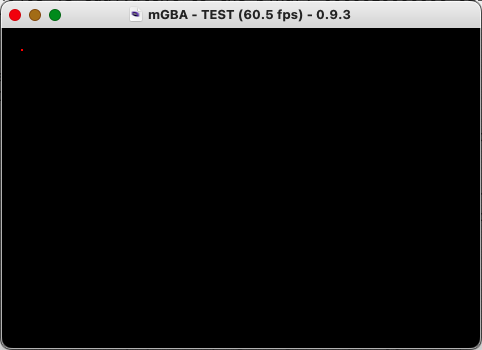
New Goal: I will get my red pixel rom working on a physical Gameboy Advance